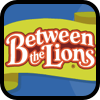| Mrs. Wenzel's Technology Page |
|
Web Warm Ups:
Classwork:
- Learn about Internet Safety.
- Record facts in GaFE
- Create an Internet Safety Poster in Pixie
Extras:

Internet Safety: Personal Information & Real vs Online Friends
Students will view several videos and play games about Internet Safety then create a Internet Safety poster in Pixie.
Students will view several videos and play games about Internet Safety then create a Internet Safety poster in Pixie.