| Mrs. Wenzel's Technology Page |
|
Web Warm Ups:
Extras:
Classwork:
Explore 3D shapes via the Applications Kidspiration or Pixie
Learn How to Print on the School Network
|
Discussion Questions
|
Lesson: Exploring 3D Shapes
In this lesson:
- Students will be introduced to the Application Kidspiration
- Students will use text to speech to identify 3D shape words as needed.
- Students will explore image gallery and locate objects that match the each 3D shape given.
- Students will learn how to print a document on the school network.
- Vocabulary: search, sticker, folder, keyword, drag and drop, print, save
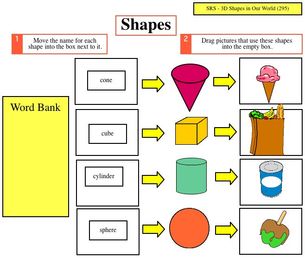
3D Shape Overview:
Students spend one class period exploring shapes via the Web Warm Ups (above) then "vote" on their favorite game. Next, they practice moving files as they drag and drop a template (3D Shape worksheet) to their desktop and into the application called Kidspiration. Students show what they know about 3D shapes by completing the worksheet which asks them to find images of real world 3D shapes. They are also introduced to the application Kidspiration which includes sticker galleries, speech and delete tools. Finally they are exposed to printing on a school network printer.
Students spend one class period exploring shapes via the Web Warm Ups (above) then "vote" on their favorite game. Next, they practice moving files as they drag and drop a template (3D Shape worksheet) to their desktop and into the application called Kidspiration. Students show what they know about 3D shapes by completing the worksheet which asks them to find images of real world 3D shapes. They are also introduced to the application Kidspiration which includes sticker galleries, speech and delete tools. Finally they are exposed to printing on a school network printer.
















