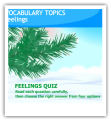| Mrs. Wenzel's Technology Page |
|
Web Warm Ups:
Classwork:
Explore emotion words and feelings associated with these words.
Compare feelings/emotions to character traits.
Open a PointPoint template and record personal experiences and images to match given feeling words.
Compare feelings/emotions to character traits.
Open a PointPoint template and record personal experiences and images to match given feeling words.
Extras:
Emotions PowerPoint
Students created a PowerPoint to share their feelings and emotions. They learned how to add text and images to a PowerPoint template as they applied typing and writing skills to write sentences in PowerPoint. File management routines (printing, saving work and naming files) were also introduced during this lesson. At the end of the unit, students learned more file management routines as they handed in their work and saved it to their network folder.
Students created a PowerPoint to share their feelings and emotions. They learned how to add text and images to a PowerPoint template as they applied typing and writing skills to write sentences in PowerPoint. File management routines (printing, saving work and naming files) were also introduced during this lesson. At the end of the unit, students learned more file management routines as they handed in their work and saved it to their network folder.