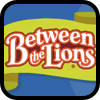| Mrs. Wenzel's Technology Page |
|
Web Warm Ups:
Classwork: Earth Moon Sun Model in Pixie
and/or Postcards from Space
Extras:

All About Me PowerPoint
Students will use PhotoBooth to take a picture of themselves and use basic controls to move and rename the image. They will also organize their "All About Me" writing in a graphic organizer program called Kidspiration. After their work is edited by the teacher, they will retype their text in PowerPoint and add images to create their portion of a class All About Me presentation. Students will practice writing conventions (uppercase, one space between words and punctuation) in PowerPoint. Students will take home an All About Me minibook and an interactive PowerPoint will be created as a final project and students will practice using the PowerPoint presentation tools as they view their final projects independently. Vocabulary: text, delete, undo, text to speech, Shift Key (for Uppercase), space bar, Kidspiration, PhotoBooth, drag and drop, rename, PowerPoint, application. |
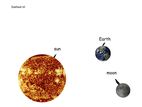
Happening Next:
Earth Moon and Sun...Postcards from the Edge Hour of Code
Rules of the Road, Learning to Drive & Navigate in Technology First grade students are learning how to drive and "navigate" the computers. Using the Read Aloud: Author's Computer Disaster by Marc Brown (view at home @ Speakaboos,) students learn the computer lab rules (ask about the chimes, "give me 5" and what to do if I need help.) They also identify the basic parts of a computer (headphones, mouse, trackpad, keyboard, monitor, screen, and doc,) and practice locating folders and websites on the network. Students are developing mouse/trackpad skills, mastering their ability to login to the school network using their assigned username and password close windows, and logout. Vocabulary: headphones, mouse, trackpad, keyboard, monitor, screen, desktop, doc, icon view, list view, ghostbuster (preview), click, username (name), password, delete, login, logout, USB. |
Past Projects:
|
|