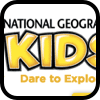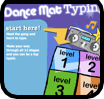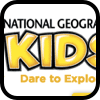| Mrs. Wenzel's Technology Page |
|
Web Warm Ups:
Classwork:
Extras:
Hand Pollinator Engineering Unit
Web Reviews
Internet Safety Common Craft Videos
Letter Writing
Hour of Code
Animal Research
You will be learning how to research with online encyclopedias and other reliable and creditable resources like National Geographic for Kids. You will also learn about the note-taking and citing sources. Classes will be introduced to the GaFE in a variety of formats. If you would like to access World Book Online for kids from home, please use the username and password provided to you by you teaching.
Vocabulary: online encyclopedia, World Book Online, reliable, search: browse, keyword, filter, disclosure, text to speech, network, network folder, handout & handin, tabs, plagiarism, citing sourceEmotions PowerPoint
Students created a PowerPoint to share their feelings and emotions. They learned how to add text and images to a PowerPoint template as they applied typing and writing skills to write sentences in PowerPoint. File management routines (printing, saving work and naming files) were also introduced during this lesson. At the end of the unit, students learned more file management routines as they handed in their work and saved it to their network folder.
MiniLesson Dance Mat Typing
KidBlog Web Reviews PreAssessment
Web Reviews
Internet Safety Common Craft Videos
Letter Writing
Hour of Code
Animal Research
You will be learning how to research with online encyclopedias and other reliable and creditable resources like National Geographic for Kids. You will also learn about the note-taking and citing sources. Classes will be introduced to the GaFE in a variety of formats. If you would like to access World Book Online for kids from home, please use the username and password provided to you by you teaching.
Vocabulary: online encyclopedia, World Book Online, reliable, search: browse, keyword, filter, disclosure, text to speech, network, network folder, handout & handin, tabs, plagiarism, citing sourceEmotions PowerPoint
Students created a PowerPoint to share their feelings and emotions. They learned how to add text and images to a PowerPoint template as they applied typing and writing skills to write sentences in PowerPoint. File management routines (printing, saving work and naming files) were also introduced during this lesson. At the end of the unit, students learned more file management routines as they handed in their work and saved it to their network folder.
MiniLesson Dance Mat Typing
KidBlog Web Reviews PreAssessment