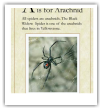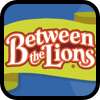| Mrs. Wenzel's Technology Page |
|
|
|
|
|
|
|
Web Warm Ups:
Classwork: BrainPopJr. Login and watch a video about taking pictures
Make ABC Books with Digital cameras and/or Pixie
Extras:
Lesson: Taking Good Pictures & Making an ABC Book
In this lesson:
- Students learn how to take good pictures and use digital cameras.
- Phonics and photography knowledge is used to identify and photograph objects that match assigned letter.
- Students explore initial sounds via Pixie while applying knowledge of keyword searching to locate stickers for their page.
- Some students write creative sentences to go with their images.
- Images are compiled to create a whole class ABC e-book.
- Vocabulary: search, folder, sticker, resize, move, undo, delete