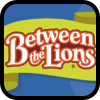| Mrs. Wenzel's Technology Page |
|
Web Warm Ups:
Classwork: Practice logging In and Navigating the Handout Folder
Extras:

Learning to Drive & Navigate in Technology
Kindergarten students are learning how to drive and "navigate" the computers.
Using the Read Aloud: Author's Computer Disaster by Marc Brown (view at home @ Speakaboos,) students learn the computer lab rules (ask about the chimes, "give me 5" and what to do if I need help.) They also identify the basic parts of a computer (headphones, mouse, trackpad, keyboard, monitor, screen, and doc,) and practice locating folders and websites on the network. Students are developing mouse/trackpad skills, mastering their ability to login to the school network using their assigned username and password. navigating to folders, closing windows, and logging out.
Vocabulary: headphones, mouse, trackpad, keyboard, monitor, screen, desktop, doc, icon view, list view, ghostbuster (preview), click, username (name), password, delete, login, logout
Kindergarten students are learning how to drive and "navigate" the computers.
Using the Read Aloud: Author's Computer Disaster by Marc Brown (view at home @ Speakaboos,) students learn the computer lab rules (ask about the chimes, "give me 5" and what to do if I need help.) They also identify the basic parts of a computer (headphones, mouse, trackpad, keyboard, monitor, screen, and doc,) and practice locating folders and websites on the network. Students are developing mouse/trackpad skills, mastering their ability to login to the school network using their assigned username and password. navigating to folders, closing windows, and logging out.
Vocabulary: headphones, mouse, trackpad, keyboard, monitor, screen, desktop, doc, icon view, list view, ghostbuster (preview), click, username (name), password, delete, login, logout